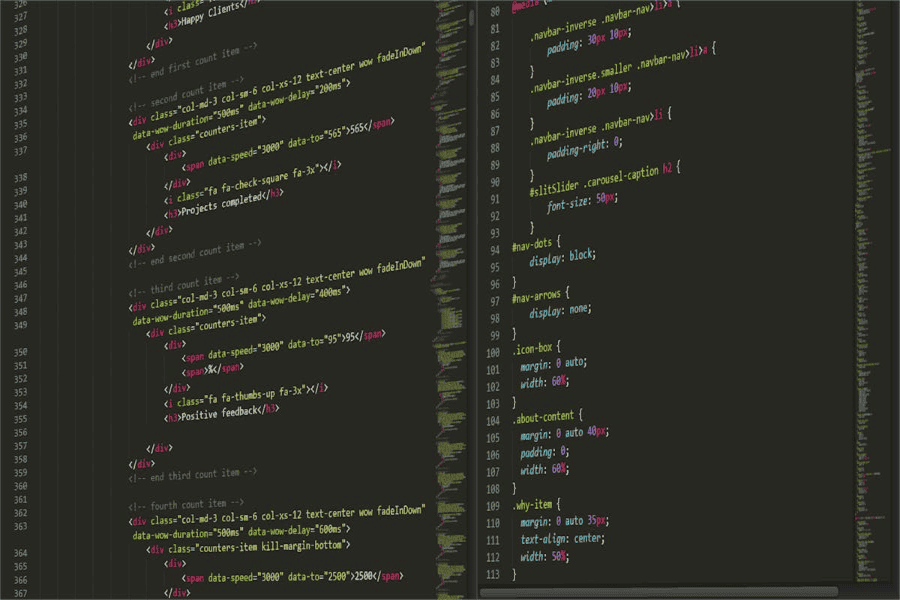HTML is the backbone of web development, offering essential tools to structure and design web pages. One of these tools is the target attribute, a key part of anchor (<a>) tags that dictates how links behave when clicked. In this guide, we will break down “What is a target attribute in HTML” and explain its function, usage, and best practices for modern web design.
1. What is a Target Attribute in HTML?
The target attribute in HTML is used in anchor (<a>) tags to specify how the linked document should be opened. The most common use of this attribute is to open links in a new tab or window, but it offers various other functionalities as well.
An anchor tag with a target attribute looks like this:
<a href=”https://example.com” target=”_blank”>Visit Example</a>
In this example:
- The href attribute specifies the URL the link points to.
- The target attribute, set to _blank, tells the browser to open the linked page in a new tab.
The Syntax of the Target Attribute
The basic syntax for the target attribute is simple. You include it within an anchor (<a>) tag, like this:
<a href=”url” target=”value”>Link Text</a>
The target attribute can have several values, each serving a different purpose in determining how the link opens.
2. How the Target Attribute Works: A Breakdown of Values
The target attribute offers a range of options, each designed to control how the link opens:
Common Target Attribute Values:
_blank: This is the most widely used value and opens the linked page in a new tab or window.
<a href=”https://example.com” target=”_blank”>Open in New Tab</a>
_self: This is the default value. It opens the link in the same tab or window.
<a href=”https://example.com” target=”_self”>Open in Same Tab</a>
_parent: This value opens the link in the parent frame, which is useful in environments where iframes are nested.
<a href=”https://example.com” target=”_parent”>Open in Parent Frame</a>
_top: This value opens the link in the full body of the window, breaking out of any frames that might be in use.
<a href=”https://example.com” target=”_top”>Open in Full Window</a>
Custom Target Names
In addition to these standard values, you can specify a custom name for the target attribute. This allows you to control where the content is displayed within specific frames or windows.
<a href=”https://example.com” target=”myWindow”>Open in My Window</a>
In this example, if myWindow doesn’t exist, the browser creates a new window with that name and opens the content there. If myWindow already exists, the link will load the content into that window, reusing it.
3. Why Use the Target Attribute?
The target attribute offers various benefits in web design and development, particularly in user experience, navigation, and multi-window workflows. Here’s why you might use it:
Improving User Experience
By using target=”_blank”, you can ensure that users stay on your page while viewing external content. This can be particularly useful when linking to external resources, such as articles or external services, allowing users to keep your website open in one tab while exploring additional content in another.
For instance, if you run an e-commerce site and include links to product reviews or user guides on external websites, opening those links in a new tab can help users navigate more easily without losing their place in your store.
Frame and Window Management
The target attribute is also essential when dealing with frames or multiple windows. For example, in environments where iframes are used (e.g., web applications), target=”_parent” or target=”_top” can ensure that the content opens in the correct context, either in the parent window or the full window respectively.
Customizing Link Behavior
For advanced web applications, the ability to name windows or frames using custom target values allows for more intricate navigation structures, especially in applications where multiple frames or pop-ups are required.
4. Security Considerations and Best Practices
While the target=”_blank” value is a popular and useful feature, it can introduce potential security risks if not used carefully. The issue arises because a page opened with target=”_blank” has access to the window object of the originating page. This allows the new page to potentially run scripts that can manipulate or redirect the original page.
To mitigate this, modern best practices include the use of the rel=”noopener noreferrer” attribute in conjunction with target=”_blank”:
<a href=”https://example.com” target=”_blank” rel=”noopener noreferrer”>Visit Example</a>
Why Use rel=”noopener noreferrer”?
- noopener: Prevents the new page from gaining access to the window.opener object, thus protecting the original page from potential malicious scripts.
- noreferrer: This value ensures that no referral information is passed to the new page, providing additional privacy protection.
By including both noopener and noreferrer, you can ensure that your use of target=”_blank” remains secure.
5. The Target Attribute in Modern Web Design
As web design evolves, the target attribute remains a vital tool in ensuring smooth navigation and enhancing user experience. Here’s how it fits into modern practices:
Mobile Responsiveness
Mobile devices often handle window and tab management differently from desktop environments. When using target=”_blank” on mobile, for instance, you should ensure that the behavior aligns with user expectations—opening too many new tabs can clutter the user’s browsing experience on a mobile device. Testing across devices is critical to maintaining usability.
SEO Considerations
While the target attribute doesn’t directly impact SEO rankings, the way links are managed can influence user engagement and behavior. For example, opening too many new tabs can lead to high bounce rates if users feel overwhelmed. Balancing the use of target=”_blank” with thoughtful UX design is key.
Conclusion
The target attribute in HTML is an essential part of controlling how users interact with links. Whether you want to open external resources in new tabs, manage content in frames, or ensure a seamless user experience, the target attribute is an important tool for web developers. While powerful, it should be used thoughtfully, especially with modern security practices like rel=”noopener noreferrer”.
Understanding the various values of the target attribute and when to use them ensures that your links behave as expected, providing a user-friendly and secure browsing experience.
FAQ
Q: What does target=”_blank” do in HTML?
A: The target=”_blank” attribute opens the linked document in a new tab or window, depending on the user’s browser settings.
Q: Is it necessary to use rel=”noopener noreferrer” with target=”_blank”?
A: Yes, it is recommended to use rel=”noopener noreferrer” for security reasons. This prevents the new page from accessing the window object of the original page, protecting against potential security risks.
Q: Can I use target with buttons or other elements?
A: No, the target attribute is only applicable to anchor (<a>) tags. It doesn’t work with buttons or other HTML elements.
Q: How can I open a link in the same tab?
A: You can use target=”_self”, which is the default behavior, to open the link in the same tab or window.
Q: Does using target=”_blank” affect SEO?
A: Directly, it does not impact SEO rankings. However, it can influence user experience, which indirectly affects metrics like bounce rate and engagement.
Rose Adams is a seasoned software engineer with a deep expertise in front-end development, particularly in HTML, CSS, and JavaScript. With years of experience in the field, Rose has become a go-to expert for creating sleek, responsive web interfaces and interactive user experiences. Beyond her technical work, she is an avid blogger, sharing her knowledge and passion for web development through detailed articles and tutorials. Her writing covers a range of topics, from basic coding techniques to advanced programming strategies, helping both beginners and experienced developers enhance their skills.