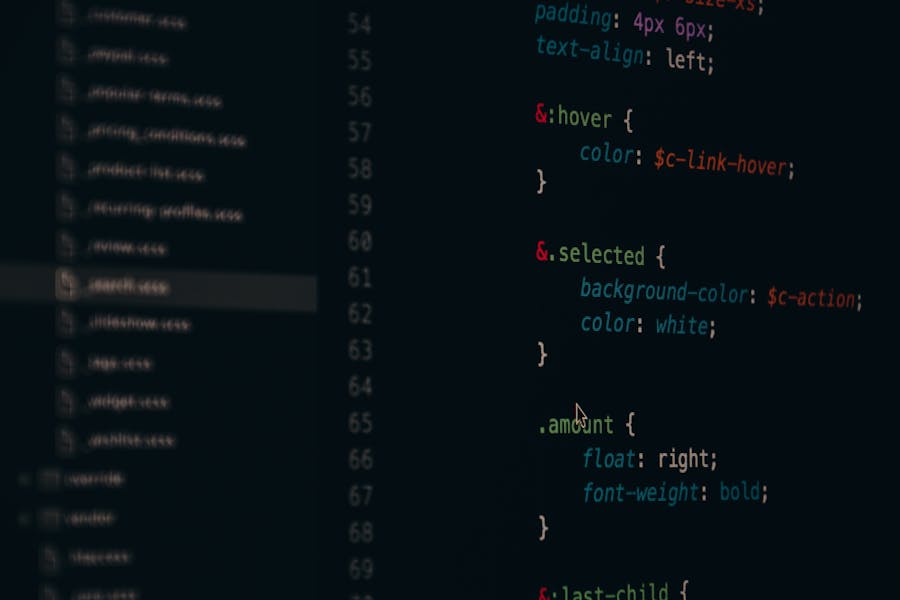The world of web design is constantly evolving, and new tools and techniques are always emerging to create more interactive, user-friendly experiences. The target pseudo-class is a CSS feature that’s been gaining much attention lately. This powerful tool can help developers achieve a “time-travel” effect by manipulating how elements are displayed and interacted with on a webpage. But what is the target, and why should you use it in your next web project?
The target pseudo-class is a unique CSS selector that applies styles to an element when it matches the current URL fragment. In simpler terms, it targets a specific element on the page when a corresponding hash (#) is clicked. This seemingly small feature opens up possibilities for designers looking to add dynamic behavior to their sites without relying on JavaScript or external libraries.
One of Target’s most exciting applications is its ability to create smooth, in-page navigation effects. By using Target, you can transform a static webpage into a dynamic interface that changes based on user interaction. For example, you can design single-page websites where clicking a navigation link not only scrolls to a particular section but also changes the appearance of that section. Think of it as a basic “time travel” form where the page adapts and responds to user actions in real time.
But Target’s magic doesn’t stop there. Another compelling use case is building tabbed content layouts without JavaScript. With just a few lines of CSS, you can create a fully functional tabbed interface where each tab is linked to a different hash identifier. The corresponding content is displayed when a user clicks on a tab, while all other sections are hidden. This makes it an ideal choice for designers who keep their code lightweight and minimize reliance on JavaScript.
Beyond simple navigation and tabbed content, target can also be used to create interactive image galleries and slideshows. By targeting different image elements using hash links, designers can craft elegant image displays that change based on user clicks. For example, clicking on a thumbnail can highlight the corresponding image in a larger view, or cycling through a gallery can update the main display while applying custom styles to the selected image. This flexibility enables designers to create engaging, visually appealing layouts with minimal code.
One of the target’s most creative applications is simulating models and pop-up windows. By using a combination of target and display or opacity properties, you can show or hide a modal window based on the hash link clicked. This approach eliminates the need for additional JavaScript, resulting in faster loading times and a more seamless user experience. It’s a perfect way to implement essential pop-ups for announcements, images, or forms without overwhelming your site with complex scripts.
Despite its many strengths, the target pseudo-class does have some limitations. Since it relies on hash links, it doesn’t work well with content that needs dynamically loaded or updated without changing the URL. This means that for more complex interactions—like fetching data from an API or updating content asynchronously—you’ll still need to incorporate JavaScript. However, the target can be a game-changer for more superficial interactions that rely on in-page navigation and static content.
Regarding accessibility, it’s crucial to ensure that target implementations work well for keyboard navigation and screen readers. Since the target manipulates visual styles based on URL fragments, ensure appropriate ARIA attributes and focus management accompany any changes to visibility or content. This will ensure that all users can interact with your content, regardless of their abilities.
As web design continues to push boundaries, CSS features like Target remind us that even small tools can have a big impact. Whether you want to create interactive layouts, sleek navigation, or add flair to your site, the target pseudo-class offers a lightweight, elegant solution. So, the next time you want to add a bit of “time-traveling” magic to your design, consider using target—you might just surprise yourself with what you can achieve.
Rose Adams is a seasoned software engineer with a deep expertise in front-end development, particularly in HTML, CSS, and JavaScript. With years of experience in the field, Rose has become a go-to expert for creating sleek, responsive web interfaces and interactive user experiences. Beyond her technical work, she is an avid blogger, sharing her knowledge and passion for web development through detailed articles and tutorials. Her writing covers a range of topics, from basic coding techniques to advanced programming strategies, helping both beginners and experienced developers enhance their skills.