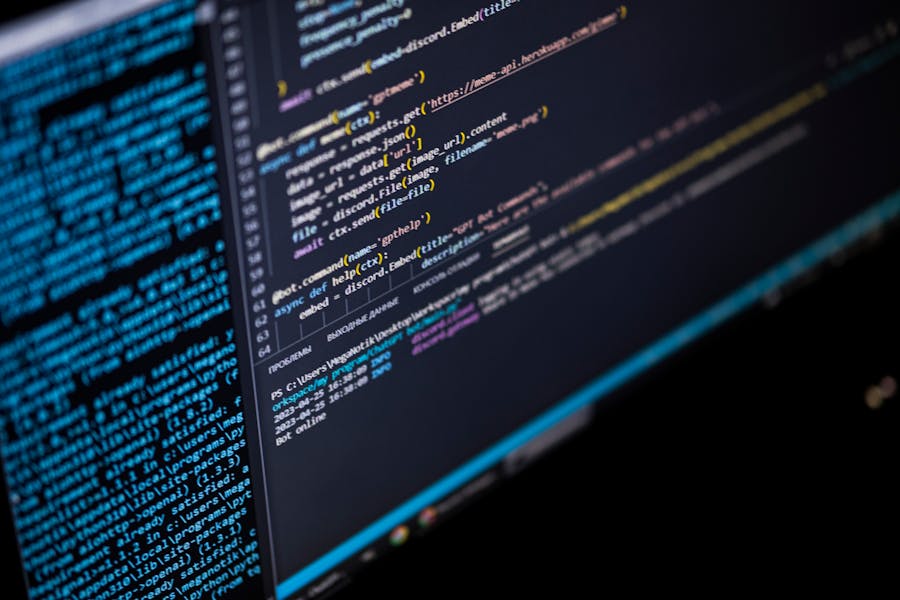What is const in JavaScript? const is a keyword in JavaScript used to declare variables that cannot be reassigned once their initial value is set. It’s ideal for values that should remain constant throughout your code, such as configuration settings, or fixed values like mathematical constants. Unlike var or let, const ensures that the variable cannot be re-declared or updated, which helps prevent accidental errors and improves code readability. However, while const variables cannot be reassigned, the contents of objects or arrays declared with const can still be modified. This feature makes const a powerful tool for maintaining stable, reliable code, making it an essential part of modern JavaScript development.
What Is Const In Javascript?
const in JavaScript is a keyword used to declare variables that cannot be reassigned after their initial value is set. It’s perfect for constants or values that should remain unchanged throughout your code. While const prevents reassignment, it allows the modification of object properties or array elements, making it both flexible and secure for coding.
Why Should You Use Const In Javascript?
When developing in JavaScript, choosing the right variable declaration method is crucial for writing efficient, maintainable, and error-free code. Among the options available—var, let, and const—the const keyword stands out for several compelling reasons. Understanding why you should use const in JavaScript can significantly impact the quality of your code.
Prevents Reassignment and Reduces Errors
One of the primary reasons to use const is that it prevents the reassignment of variables. Once you declare a variable with const and assign a value, that value cannot be changed. This feature is particularly useful when you have values that should remain constant throughout your program, such as configuration settings, API keys, or mathematical constants. By using const, you eliminate the risk of accidentally reassigning these values, which can lead to unexpected bugs and logical errors in your code.
Improves Code Readability
Using const enhances the readability of your code. When other developers—or even you, revisiting your code after some time—see a const declaration, they immediately understand that the value is intended to remain unchanged. This clear intention makes your code more understandable and easier to maintain, as it reduces the cognitive load required to keep track of variable states and changes.
Enhances Performance
While the performance differences between var, let, and const might not be significant in all cases, using const can help JavaScript engines optimize your code. Since the engine knows that a const variable will not change, it can make certain optimizations during execution. This is particularly important in large-scale applications where every bit of performance improvement can contribute to a smoother user experience.
Encourages Better Coding Practices
Using const encourages you to adopt better coding practices. By forcing you to think about whether a variable’s value should change, it leads to more deliberate and thoughtful programming. This mindfulness can result in cleaner, more predictable code. Additionally, it promotes immutability, a concept that is widely regarded as a best practice in modern software development. Immutability helps avoid side effects and makes your functions more predictable and easier to test.
Fosters Consistency Across Codebases
In team environments, consistency is key to maintaining a cohesive codebase. By adopting const as a standard for declaring variables that should not change, teams can ensure that everyone is on the same page regarding the mutability of variables. This consistency leads to fewer misunderstandings and more reliable code.
Using const in JavaScript is not just about preventing reassignment; it’s about writing better, more reliable, and maintainable code. It reduces errors, enhances readability, encourages best practices, and fosters consistency, making it an essential tool for any JavaScript developer.
Best Practices For Using Const
When using const in JavaScript, adhering to best practices ensures that your code remains clean, efficient, and maintainable. const is more than just a way to declare unchangeable variables; it’s a tool that when used correctly, can improve the overall quality of your code. Below are the best practices to follow when working with const.
- Use const by Default: Make const your default choice for variable declarations. By starting with const, you ensure that variables are immutable unless there is a specific reason they need to change. This approach leads to fewer bugs and promotes more stable code. Only use let when you are sure that the variable’s value will need to change, making your intent clear.
- Use const for Constants and Fixed Values: Whenever you have values that should remain constant throughout the lifecycle of your program, use const. This includes mathematical constants, API endpoints, or any configuration settings that shouldn’t be altered. By using const for these values, you protect them from accidental modification, ensuring that your critical data remains consistent and reliable.
- Be Mindful of Object and Array Mutability: While const prevents reassignment, it does not make objects or arrays immutable. You can still modify the properties of an object or the elements of an array declared with const. To prevent unintended mutations, consider using techniques like object freezing or working with immutable data structures if the immutability of the content is required.
- Avoid Unnecessary Use of var: In modern JavaScript, var is generally considered outdated due to its function-scoped behavior, which can lead to unexpected bugs. Whenever possible, prefer const (or let if reassignment is necessary) to var. This practice helps prevent issues related to variable hoisting and scope, making your code more predictable and easier to debug.
- Declare const Variables Close to Their Use: For clarity and maintainability, declare const variables as close as possible to where they are used. This practice makes it easier to understand the variable’s purpose and ensures that the variable’s scope is limited to where it’s needed, reducing the chance of errors or confusion in larger codebases.
- Ensure Immediate Assignment: const requires an immediate assignment when the variable is declared. Always ensure that the variable is initialized right away. This practice not only avoids syntax errors but also makes the intent of your code clear, showing that the variable should not be reassigned later in the code.
- Use Descriptive Names for const Variables: When declaring a variable with const, choose descriptive names that clearly indicate the variable’s purpose. Since const variables are intended to remain unchanged, their names should reflect their constant nature, making your code more self-documenting and easier to understand for others who may read it later.
By following these best practices for using const in JavaScript, you can create more reliable, readable, and maintainable code. Remember that const is not just about immutability; it’s about clear intention and stable, predictable behavior in your applications.
What Are The Limitations Of Const In Javascript?
While const is a powerful tool in JavaScript for creating stable, predictable code, it does come with certain limitations. Understanding these limitations is crucial for using const effectively and avoiding common pitfalls.
- Immutability Misconception: A common misconception about const is that it makes variables completely immutable. However, const only prevents reassignment of the variable itself, not the contents of objects or arrays. This means that while you cannot reassign a new value to a const variable, you can still modify the properties of an object or the elements of an array. This limitation can lead to unintended changes if you’re not careful with how you manage your data.
- No Re-declaration Within the Same Scope: One of the strict rules of const is that a variable declared with const cannot be re-declared within the same scope. If you attempt to declare a const variable with the same name as an existing one in the same scope, JavaScript will throw a SyntaxError. This limitation requires careful planning of your variable names to avoid conflicts, especially in large or complex codebases.
- Requires Immediate Initialization: Unlike let and var, const requires you to assign a value to the variable at the time of declaration. You cannot declare a const variable without initializing it, as doing so will result in a SyntaxError. This limitation means that const is not suitable for situations where you might need to declare a variable first and assign a value later.
- Limited Use in Loops: Although you can use const in loops, it is generally not the best choice for loop counters or variables that need to be updated with each iteration. Since const prevents reassignment, attempting to update a const variable inside a loop will result in an error. This limitation can make const less flexible in certain looping scenarios, where let is often a better choice.
- Not Ideal for Variables That May Change: If you anticipate that a variable’s value might need to change during the execution of your code, const is not the appropriate choice. In such cases, using let is more suitable, as it allows for reassignment and provides the necessary flexibility for dynamic values.
- Potential for Misuse with Objects and Arrays: Since const allows modifications to the contents of objects and arrays, developers might misuse it, thinking that the data structure is fully immutable. This misunderstanding can lead to subtle bugs, especially in collaborative projects where team members might have different expectations about the behavior of const variables.
While const offers many advantages in JavaScript, such as preventing reassignment and improving code readability, it does have limitations that need to be carefully considered. Understanding these limitations allows you to use const effectively and avoid common issues that could lead to errors or unintended behavior in your code.
The Final Words
const in JavaScript is a crucial tool for creating stable and reliable code by preventing variable reassignment. It enhances readability, reduces errors, and fosters better coding practices. While it has certain limitations, understanding how and when to use const effectively can significantly improve the quality and maintainability of your JavaScript applications.
FAQ
Can I Add to a const Array?
Yes, you can add to a const array in JavaScript. While the const keyword prevents reassignment of the variable itself, it does not make the contents of the array immutable. This means you can modify, add, or remove elements from a const array, but you cannot reassign the array to a new value.
When Should I Use Const?
You should use const when you want to declare a variable whose value should not be reassigned throughout your code. This is ideal for constants, configuration settings, or any value that should remain unchanged. Using const helps prevent accidental errors, enhances code readability, and signals to others that the variable is intended to stay constant.
Is const Global in JavaScript?
The scope of a const variable depends on where it is declared. If declared in the global scope, it becomes a global variable. However, if declared within a block, function, or module, its scope is limited to that block, function, or module. Unlike var, const does not attach itself to the global object when declared globally, making it a safer option for maintaining scope integrity.
Rose Adams is a seasoned software engineer with a deep expertise in front-end development, particularly in HTML, CSS, and JavaScript. With years of experience in the field, Rose has become a go-to expert for creating sleek, responsive web interfaces and interactive user experiences. Beyond her technical work, she is an avid blogger, sharing her knowledge and passion for web development through detailed articles and tutorials. Her writing covers a range of topics, from basic coding techniques to advanced programming strategies, helping both beginners and experienced developers enhance their skills.