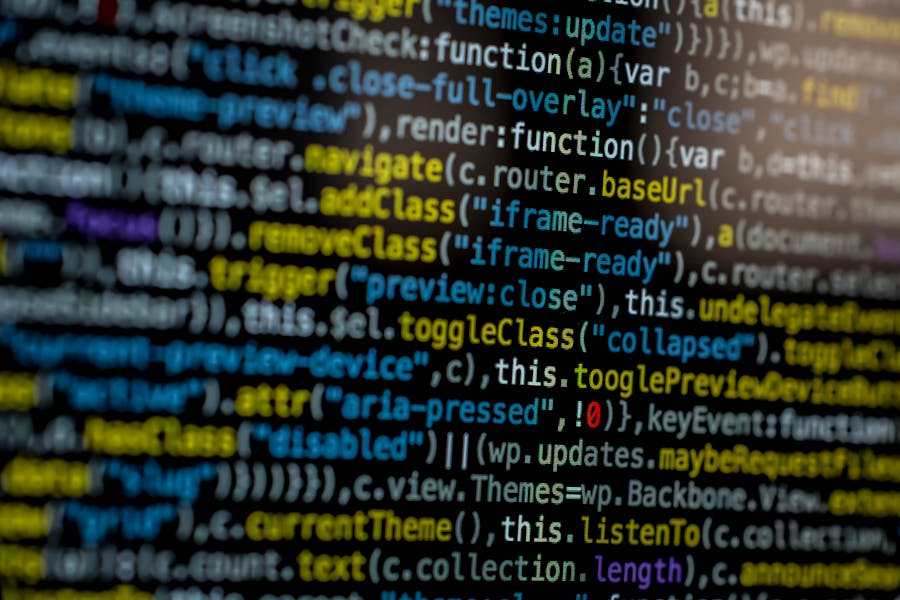The ‘let’ keyword in JavaScript, introduced in ECMAScript 6 (ES6), is used to declare variables with block-level scope. Unlike the traditional ‘var,’ which is function-scoped, ‘let’ ensures that the variable is only accessible within the block, statement, or expression where it is declared. This helps prevent issues like variable hoisting and unintended overwrites, leading to more predictable and maintainable code. Developers favor ‘let’ for its ability to create cleaner, more readable code, especially in loops and conditional statements where scope control is crucial. ‘Let’ also plays a key role in avoiding common JavaScript errors, making it a preferred choice in modern development practices. Understanding what ‘let’ in JavaScript is essential for writing efficient, bug-free code in today’s programming landscape.
What Is Let In Javascript?
In JavaScript, ‘let’ is a keyword introduced in ES6 that allows you to declare variables with block-level scope. Unlike ‘var,’ which is function-scoped, ‘let’ ensures the variable is only accessible within the block it’s defined in, preventing issues like hoisting and accidental overwrites. It’s ideal for writing cleaner, more predictable code in modern JavaScript development.
Why Should You Use ‘let’ Instead Of ‘var’?
Using ‘let’ instead of ‘var’ in JavaScript is highly recommended due to its advantages in variable scoping, reducing errors, and improving code readability.
1. Block-Level Scope: The most significant difference between ‘let’ and ‘var’ lies in their scoping behavior. ‘Var’ is function-scoped, meaning that variables declared with ‘var’ are accessible throughout the entire function in which they are declared, regardless of whether they are inside a block like a loop or an if statement. This can lead to unintended consequences, especially in larger codebases where variables might accidentally be reused or overwritten. In contrast, ‘let’ introduces block-level scope. This means that variables declared with ‘let’ are only accessible within the block, statement, or expression in which they are defined. This tighter scoping reduces the risk of variables leaking into the broader scope, leading to more predictable and manageable code.
2. Preventing Hoisting Issues: Variable hoisting is a behavior in JavaScript where variables declared with ‘var’ are moved to the top of their containing function during compilation, but without their assigned values. This can lead to unexpected behavior, as variables might be used before they are initialized, resulting in undefined values.’ Let,’ on the other hand, also hoists the variable but places it in a “temporal dead zone” from the start of the block until the variable is declared. This means that the variable cannot be accessed before its declaration, effectively preventing the hoisting issues that are common with ‘var.’ This behavior helps in catching potential bugs early in the development process.
3. Reducing Redeclaration Errors: Another advantage of using ‘let’ is its strict redeclaration rules. With ‘var,’ it’s possible to redeclare the same variable within the same scope, which can lead to confusion and bugs, particularly in larger projects or when multiple developers are working on the same codebase.’ Let’ eliminates this problem by disallowing redeclaration within the same scope. If you try to redeclare a variable with ‘let,’ JavaScript will throw an error, alerting you to the issue immediately. This helps ensure that variables are used consistently and correctly, reducing the likelihood of errors caused by unintended redeclarations.
4. Improved Readability and Maintenance: By using ‘let,’ you make your code more readable and easier to maintain. The block-level scope provides clear boundaries for where variables are valid, making it easier to track their use throughout the code. This is particularly valuable in complex functions or when nesting multiple blocks, as it ensures that variables do not unintentionally interfere with each other.
Using ‘let’ instead of ‘var’ in JavaScript enhances the clarity, reliability, and maintainability of your code, making it a best practice in modern development.
Best Practices For Using ‘Let’ In JavaScript
Using ‘let’ in JavaScript is a great way to write more robust, maintainable, and error-free code. While it offers significant advantages over the traditional ‘var’ keyword, there are best practices to ensure you get the most out of this feature. Here’s a guide to the best practices for using ‘let’ in JavaScript.
Use ‘Let’ for Block-Level Scoping: The primary reason to use ‘let’ is for its block-level scoping. Whenever you need a variable that should only be accessible within a specific block, such as inside a loop, if statement, or a function, ‘let’ is the ideal choice. This practice ensures that your variables are not unintentionally accessible outside of their intended scope, reducing the likelihood of bugs.
Avoid Unnecessary Use of ‘Var’: Given that ‘let’ is a more modern and safer option, it’s best to minimize or avoid using ‘var’ in your code. By consistently using ‘let’ (or ‘const’ where appropriate), you maintain better control over the variable scope and avoid common pitfalls like variable hoisting and redeclaration errors.
Declare Variables Close to Their Usage: When using ‘let’, it’s a good practice to declare variables as close to their usage as possible. This not only improves code readability but also ensures that the scope is clear and well-defined. Declaring variables at the top of a function or block can lead to confusion, especially in large or complex codebases, where the scope might not be immediately apparent.
Use ‘Let’ in Loops and Conditional Statements: One of the best places to use ‘let’ is in loops and conditional statements. Variables declared with ‘let’ inside a loop or if block are confined to that block, preventing them from leaking into the surrounding code. This is particularly useful in nested loops or multiple conditional branches, where scope management can become challenging.
Understand Temporal Dead Zone (TDZ): Be aware of the Temporal Dead Zone (TDZ) when using ‘let’. The TDZ is the period during which a variable declared with ‘let’ is in scope but cannot be accessed because it has not yet been initialized. Understanding TDZ helps prevent errors where variables are used before their declaration in the code.
Avoid Redeclaration: Another best practice is to use ‘let’ to prevent variable redeclaration. ‘Let’ does not allow the same variable to be declared more than once within the same scope, which helps prevent bugs caused by accidental redeclaration. If you need to reassign a variable, ensure that it is intended and that ‘let’ is used appropriately.
Combine ‘Let’ with ‘Const’:In many cases, ‘let’ should be used alongside ‘const’ for better variable management. Use ‘let’ when you need to reassign a variable and ‘const’ for variables that should not change. This combination helps in creating a clear and predictable code structure.
By following these best practices, you can harness the full potential of ‘let’ in JavaScript, ensuring that your code is more predictable, maintainable, and free of common scoping errors. Leveraging ‘let’ properly will lead to cleaner and more efficient JavaScript development, making your code easier to understand and less prone to bugs.
Troubleshooting Common Errors With ‘Let’ In JavaScript
The ‘let’ keyword in JavaScript is a powerful tool for managing variable scope, but like any feature, it can lead to errors if not used correctly. Understanding these common pitfalls can help you troubleshoot and resolve issues more effectively, ensuring your code runs smoothly.
1. “ReferenceError: Cannot access ‘x’ before initialization”
One of the most frequent errors encountered with ‘let’ is the “ReferenceError: Cannot access ‘x’ before initialization.” This occurs when you try to access a ‘let’ variable before it has been declared within its block. Unlike ‘var,’ which hoists the variable to the top of the function and assigns it a default value of undefined, ‘let’ does not allow access until the variable is fully initialized. This behavior is due to the temporal dead zone (TDZ), where the variable exists but cannot be used until it is declared.
Troubleshooting Tip: Ensure that all ‘let’ variables are declared before they are accessed within their block. Rearranging the order of your code or initializing variables earlier can resolve this error.
2. “SyntaxError: Identifier ‘x’ has already been declared”
Another common error is “SyntaxError: Identifier ‘x’ has already been declared.” This occurs when you try to declare the same variable multiple times within the same scope using ‘let.’ Unlike ‘var,’ which allows redeclaration, ‘let’ enforces strict scoping rules and does not permit redeclaring variables within the same block.
Troubleshooting Tip: Check your code to ensure that each variable declared with ‘let’ is unique within its block. If you need to reuse a variable name, consider using different names or restructuring your code to avoid redeclaration.
3. “Uncaught TypeError: Assignment to constant variable.”
Although this error is more commonly associated with ‘const,’ it can occur if you’re attempting to assign a value to a ‘let’ variable that has been mistakenly declared as ‘const.’ This can happen when refactoring code or when you’re unsure whether a variable will change.
Troubleshooting Tip: Double-check your variable declarations to ensure that variables intended to change are declared with ‘let’ and not ‘const.’ If you encounter this error, simply change the declaration from ‘const’ to ‘let.’
4. “Block-scoped variable ‘x’ used before its declaration”
This error occurs when you try to use a ‘let’ variable within a block before it is declared, similar to the TDZ issue. It’s common in loops or complex conditional structures.
Troubleshooting Tip: Make sure that ‘let’ variables are declared at the start of their block or before they are used. Reorganize your code if necessary to prevent this issue.
While ‘let’ offers significant advantages in managing variable scope in JavaScript, it’s essential to be aware of common errors that can arise. By understanding and troubleshooting these issues, you can take full advantage of ‘let’ without encountering frustrating bugs.
The Wrapping Up
‘let’ in JavaScript is a versatile and essential keyword introduced in ES6 that allows for block-level variable scoping. Unlike the traditional ‘var,’ which is function-scoped, ‘let’ restricts the variable’s accessibility to the block in which it is declared, reducing errors related to hoisting and redeclaration. This leads to cleaner, more maintainable code, especially in complex projects. Understanding and properly using ‘let’ is crucial for modern JavaScript development, ensuring your code is efficient, reliable, and free of common scoping issues.
FAQ
What is var in JS?
In JavaScript, ‘var’ is a keyword used to declare variables. It is function-scoped, meaning the variable is accessible throughout the entire function, regardless of block boundaries. Variables declared with ‘var’ are hoisted to the top of their scope, but their value is only assigned where they are initialized.
What is let and const hoisting in JavaScript?
In JavaScript, variables declared with ‘let’ and ‘const’ are hoisted but remain in a “temporal dead zone” until they are initialized. This means they cannot be accessed before their declaration within the block, preventing errors commonly associated with ‘var’ hoisting.
Which is faster, let or var?
In most cases, there is no significant performance difference between ‘let’ and ‘var’ in JavaScript. The choice between them should be based on scope control and best practices, not speed. Modern JavaScript engines optimize both keywords efficiently.
Rose Adams is a seasoned software engineer with a deep expertise in front-end development, particularly in HTML, CSS, and JavaScript. With years of experience in the field, Rose has become a go-to expert for creating sleek, responsive web interfaces and interactive user experiences. Beyond her technical work, she is an avid blogger, sharing her knowledge and passion for web development through detailed articles and tutorials. Her writing covers a range of topics, from basic coding techniques to advanced programming strategies, helping both beginners and experienced developers enhance their skills.