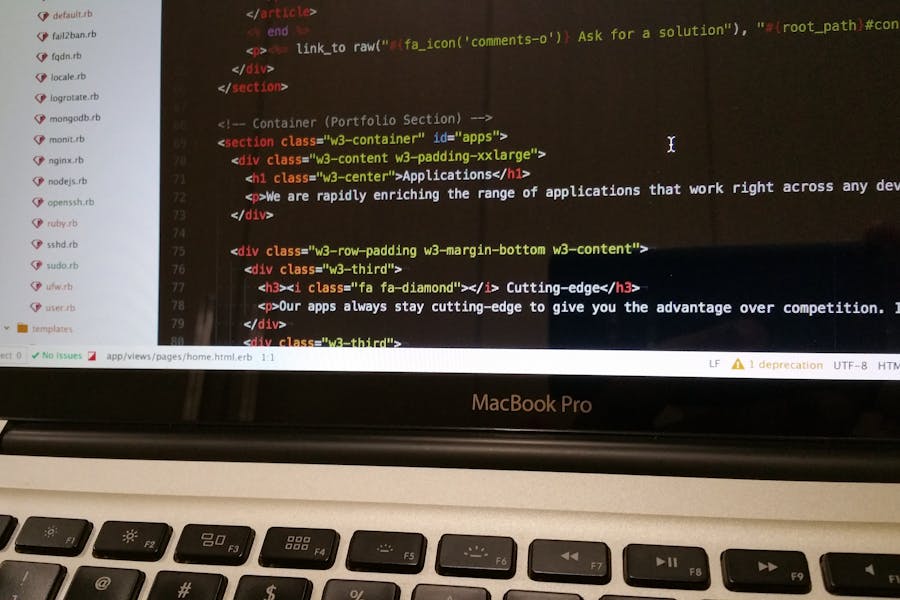Adding comments in HTML is a simple yet essential practice for maintaining clean and organized code. Comments are text annotations included within your HTML files that help document and explain the code without affecting the webpage’s appearance. To add a comment, use the syntax <!– comment text here –>. Anything between <!– and –> is treated as a comment and ignored by browsers. Comments are ideal for clarifying sections of code, marking TODOs, and providing explanations for complex segments. They are especially useful in collaborative projects where clear documentation can ease teamwork and debugging. Effective use of comments enhances code readability, making it easier to manage and update in the future. Mastering HTML comments ensures your code is well-documented and easier to navigate, contributing to better coding practices and project management.
How To Add Comments In HTML
When working with HTML, adding comments is a valuable practice. Comments allow you to leave notes, explanations, or reminders within your code that are not visible in the browser. This guide will take you through the process of adding comments in HTML, explaining the significance of each step. We’ll explore how comments can enhance your coding practices, making your HTML files more organized and easier to understand.
Step 1: Understanding the Purpose of Comments
Before diving into the mechanics of adding comments, it’s essential to understand why comments are crucial in HTML. Comments serve as annotations in your code, providing context to yourself or others who may work on the same project. They are particularly useful for explaining complex sections of your code, outlining the structure of your document, or marking areas that need further attention. Additionally, comments can be used to temporarily disable parts of your code during testing without deleting them.
Step 2: Identifying Where to Place Comments
The next step is to identify where comments would be most beneficial in your HTML file. Consider areas where the code might be complex, where you’ve made unique decisions that might not be immediately clear, or where you’ve used temporary or placeholder content. Comments can also be helpful at the beginning of a section or near specific tags that need further explanation, like custom classes or JavaScript integrations.
Step 3: Drafting the Comment Content
Once you’ve identified where to place your comments, the next step is to think about what you want to communicate. Write comments that are clear, concise, and informative. Avoid overly technical language unless necessary, and always aim for clarity. A good comment should tell the reader why a particular piece of code exists, what it does, or what future changes might be needed. Draft your comment as if you’re explaining the code to someone who is seeing it for the first time.
Step 4: Incorporating Comments Without Disrupting the Flow
As you incorporate comments into your HTML, ensure they don’t disrupt the flow of your code. Comments should enhance readability, not detract from it. This means placing them strategically where they are needed but keeping them brief and to the point. Overloading your file with too many comments can be counterproductive, making the document harder to read rather than easier.
Step 5: Using Comments for Collaboration
If you’re working on a project with multiple developers or contributors, comments can be a powerful tool for collaboration. They allow you to communicate directly within the codebase, leaving notes for others about specific decisions or areas that require review. When adding comments for collaboration, it’s a good practice to include your name or initials and the date, so others know who added the comment and when.
Step 6: Maintaining and Updating Comments
As your project evolves, your HTML file will likely undergo changes. It’s crucial to keep your comments up-to-date with these changes. Outdated or incorrect comments can lead to confusion, so always review and revise your comments as you update your code. Regularly check that your comments still reflect the current state of your code and that they continue to serve their intended purpose.
Step 7: Avoiding Common Pitfalls with Comments
While comments are beneficial, they can become a hindrance if not used correctly. Avoid using comments to state the obvious, as this can clutter your code. For instance, commenting to note that a <div> element is a container is redundant if it’s clear from the context. Instead, focus on adding comments where they provide meaningful insights that are not immediately apparent from the code itself.
Adding comments in HTML is more than just a best practice—it’s a way to future-proof your code, make your projects more manageable, and foster better collaboration. By understanding the purpose of comments, identifying where they are needed, and maintaining them as your project grows, you can significantly improve the quality and readability of your HTML files. Remember, the goal of comments is to make your code more accessible and understandable, both for yourself and others who may work on it in the future.
Why Use Comments In Your HTML Code?
Comments in HTML code are an essential tool for developers, offering several advantages that can significantly enhance the quality, clarity, and maintainability of your projects. While they are invisible to users viewing your web pages, their impact on the development process is profound.
- Enhancing Code Readability: One of the primary reasons to use comments in your HTML code is to improve readability. As you build more complex websites, the structure of your HTML can become intricate, making it harder to understand at a glance. Comments allow you to break down your code into more digestible sections, providing explanations and context where necessary. This is particularly beneficial when working on large projects or when returning to your code after some time, as it makes it easier to quickly grasp what each part of the code does.
- Facilitating Collaboration: In a collaborative environment, comments are invaluable for effective teamwork. When multiple developers work on the same project, clear communication is crucial. Comments serve as a means to convey important information directly within the codebase, such as why certain decisions were made, what specific sections are responsible for, or what areas might need further attention. By leaving thoughtful comments, you help ensure that everyone on the team understands the code, reducing the likelihood of errors or misunderstandings.
- Documenting and Explaining Complex Logic: Sometimes, HTML documents include complex logic or unusual implementations that aren’t immediately obvious. Comments are the perfect place to explain these complexities, ensuring that anyone reviewing the code can understand the reasoning behind certain choices. This is especially useful for future maintenance, where understanding the original intent behind the code can be critical for making updates or fixes.
- Assisting with Debugging and Testing: Comments can also be helpful when debugging or testing your code. By temporarily disabling parts of your HTML and explaining why within a comment, you can isolate problems or experiment with different solutions without losing track of the original code. This makes the testing process more efficient and organized.
- Future-Proofing Your Code: Finally, comments help future-proof your code. As your project evolves, so will your HTML. Comments serve as a reference point, reminding you or others of the initial structure, purpose, or any special considerations that need to be kept in mind when making changes. This foresight can save time and reduce frustration in the long run.
comments are more than just annotations; they are a vital aspect of professional HTML development, contributing to clearer, more maintainable, and collaborative coding practices.
Common Mistakes To Avoid When Commenting On HTML
When commenting on HTML, avoiding common mistakes ensures that comments are effective and beneficial. Here are key pitfalls to watch out for:
- Overuse of Comments: Excessive commenting can clutter your code. Use comments to highlight essential sections and provide clarity, but avoid commenting on every single line, which can make the code harder to read.
- Redundant Comments: Avoid stating the obvious. Comments should add value by explaining complex or non-intuitive code, not describing what’s self-evident. For example, a comment like <!– Header section –> is redundant if the code is already clear.
- Outdated Comments: Ensure comments are updated alongside code changes. Outdated comments can mislead or confuse developers. Regularly review and revise comments to keep them relevant.
- Inconsistent Commenting Style: Maintain a consistent style for comments throughout your code. Inconsistent formatting or phrasing can reduce readability. Stick to a standard approach for ease of understanding.
- Sensitive Information: Never include sensitive data or credentials in comments. Comments should be for code clarification and documentation only, not for storing private information.
By avoiding these common mistakes, you ensure that comments in your HTML code remain clear, useful, and effective.
Tips For Writing Clear And Helpful HTML Comments
Writing clear and helpful HTML comments enhances code readability and maintainability. Here are some tips to ensure your comments are effective:
Be Concise and Specific: Use clear and precise language. Comments should be brief but informative, focusing on explaining the purpose and functionality of the code. Avoid overly long explanations.
Use Proper Grammar and Punctuation: Well-written comments are easier to read and understand. Proper grammar and punctuation help convey your message clearly and professionally.
Explain Why, Not Just What: Instead of just describing what a section of code does, explain why it’s there and its purpose. This helps others understand the rationale behind your code decisions.
Keep Comments Up to Date: Regularly update comments to reflect any changes in the code. Outdated comments can be misleading and confusing.
Avoid Redundancy: Don’t comment on self-explanatory code. For instance, avoid comments like <!– This is a paragraph –> when the HTML <p> tag is already descriptive.
Use Comments for TODOs and FIXMEs: Clearly mark sections of code that need further work or issues that need fixing with tags like TODO or FIXME, followed by specific details.
By following these tips, your HTML comments will be clear, and useful, and enhance the overall quality of your code.
Wrapping Up
Adding comments in HTML is a fundamental practice that enhances code clarity, collaboration, and maintenance. By using the syntax <!– comment text here –>, you can document your code, organize sections, and provide valuable context for yourself and others. Effective commenting not only improves readability but also aids in debugging and future updates. Avoid common pitfalls like overuse, redundancy, and outdated comments to keep your code clean and professional. Implementing clear, concise, and purposeful comments ensures that your HTML code remains manageable and comprehensible, contributing to better development practices and more efficient teamwork.
FAQ
What is a comment shortcut?
A comment shortcut refers to a keyboard shortcut used in code editors and Integrated Development Environments (IDEs) to quickly insert or toggle comments in your code. This feature streamlines the process of adding or removing comments, enhancing coding efficiency.
How do I open comments in HTML?
To open or insert comments in HTML, you manually type the comment syntax. The syntax is <!– comment text here –>. Comments can be placed anywhere in your HTML code, and they will not be visible on the rendered webpage. Simply insert this syntax where you want the comment to appear, and write your explanatory text between the tags.
What is the shortcut for comment in HTML Windows?
In many code editors and IDEs on Windows, the shortcut to toggle comments is Ctrl + /. This shortcut quickly adds or removes comments around the selected code. Note that shortcuts may vary depending on the editor or IDE you are using, so it’s a good idea to check the specific documentation for your development environment.
Rose Adams is a seasoned software engineer with a deep expertise in front-end development, particularly in HTML, CSS, and JavaScript. With years of experience in the field, Rose has become a go-to expert for creating sleek, responsive web interfaces and interactive user experiences. Beyond her technical work, she is an avid blogger, sharing her knowledge and passion for web development through detailed articles and tutorials. Her writing covers a range of topics, from basic coding techniques to advanced programming strategies, helping both beginners and experienced developers enhance their skills.