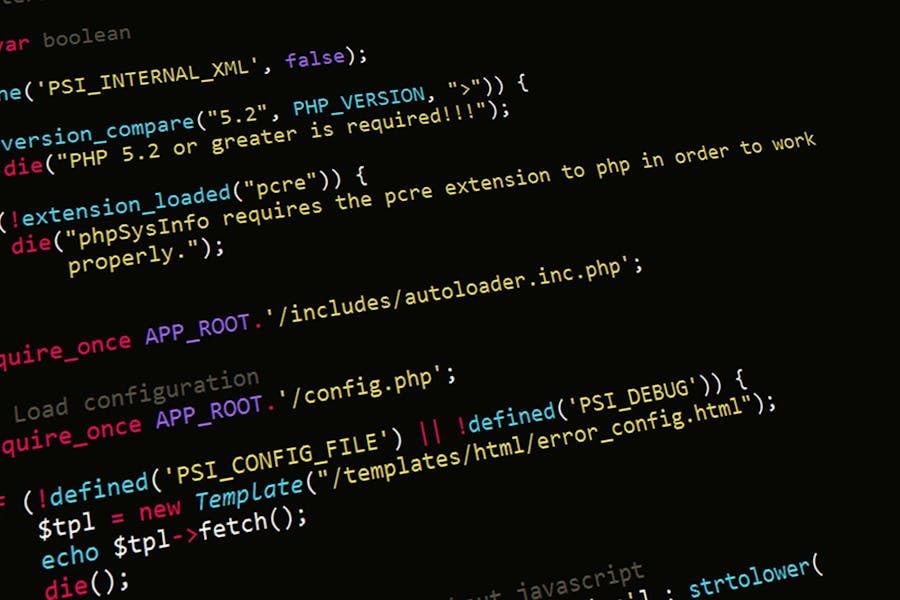Hyperlinks are the backbone of the internet, enabling users to navigate from one page to another with a simple click. Whether you’re linking to another webpage, a file, or an email address, understanding the correct HTML for creating a hyperlink is essential for web developers and content creators alike. Properly implemented hyperlinks enhance the usability and accessibility of your website, making it easier for visitors to find the information they need.
The process of creating a hyperlink in HTML is straightforward, but it’s crucial to follow the correct syntax and best practices to ensure your links are functional and SEO-friendly. In this comprehensive guide, we will explore what is the correct HTML for creating a hyperlink, covering everything from basic anchor tags to advanced techniques for optimizing your links.
By the end of this article, you’ll have a solid understanding of how to create effective hyperlinks that improve the user experience on your website. Whether you’re a beginner or a seasoned developer, this guide will provide valuable insights into the correct use of HTML for hyperlinks.
What Is The Correct HTML For Creating A Hyperlink?
The correct HTML for creating a hyperlink is to use the <a> tag with the href attribute. The href attribute specifies the URL of the page you want to link to. For example: <a href=”https://www.example.com”>Visit Example</a>. This creates a clickable link that users can follow to navigate to the specified URL.
What Is The Basics Of Creating A Hyperlink In HTML?
Creating a hyperlink in HTML is one of the first skills every web developer learns. The process involves using the anchor tag, denoted by <a>, which is used to define a hyperlink. The href attribute within the <a> tag specifies the destination URL that the hyperlink points to.
Hyperlinks are essential for connecting different web pages, allowing users to navigate between them seamlessly. They can link to external websites, internal pages within the same site, or even specific sections of a page. The text enclosed within the <a> tag is what users see and click on, and this text should be descriptive enough to indicate where the link will take them.
For example, a basic hyperlink looks like this: <a href=”https://www.example.com”>Visit Example</a>. In this case, “Visit Example” is the clickable text, and clicking it will take the user to https://www.example.com. This simple yet powerful element is the foundation of web navigation.
When creating hyperlinks, it’s important to ensure that they are clear and descriptive. Avoid using vague text like “click here” or “read more,” as these do not provide enough information about the link’s destination. Instead, use text that accurately describes what the user will find when they click the link. This not only improves user experience but also boosts your website’s SEO by making your links more relevant and informative.
How To Use The Href Attribute Correctly In Hyperlinks
The href attribute is the most critical part of the <a> tag because it defines the destination of the hyperlink. Without the href attribute, the anchor tag will not function as a link.
Linking to External Websites
When linking to an external website, you need to provide the full URL, including the http:// or https:// protocol. This ensures that the browser knows to navigate to a different site.
Linking to Internal Pages
For internal links, you can use relative paths. These paths are relative to the current page’s location on the server. For example, if you’re linking to a page within the same directory, you can simply use the filename like this: href=”page.html”.
Using Anchor Links for Page Sections
Anchor links are used to link to specific sections within a page. This is achieved by assigning an id to an element and linking to it using the href attribute. For example, href=”#section1″ will link to an element with id=”section1″.
Email Links with mailto
You can also create links that open an email client with a pre-filled recipient address using the mailto: protocol. For example, href=”mailto:someone@example.com”.
Opening Links in a New Tab
If you want the link to open in a new tab, you can add the target=”_blank” attribute. This is useful for external links, so users don’t navigate away from your site.
These practices ensure that your hyperlinks function correctly and provide the best possible experience for your users.
Best Practices For Creating SEO-Friendly Hyperlinks
Creating hyperlinks that are SEO-friendly is crucial for improving your website’s search engine ranking and user experience.
- Use Descriptive Anchor Text: The anchor text (the clickable part of the link) should be descriptive and relevant to the linked content. This helps search engines understand the context of the link and improves your SEO.
- Avoid Using Too Many Links: While hyperlinks are essential, overloading a page with too many links can be distracting and may dilute the value of each link. Use them strategically.
- Ensure Links Are Accessible: Use semantic HTML and ARIA attributes to ensure that your links are accessible to users with disabilities.
- Check for Broken Links: Regularly audit your website to ensure that all links are working correctly and do not lead to 404 errors.
- Use Keywords in Links: Where appropriate, include keywords in your anchor text to improve the relevance of the link to search engines.
By following these best practices, you can create hyperlinks that are both user-friendly and optimized for search engines.
Common Mistakes To Avoid When Creating Hyperlinks
Even though creating hyperlinks is straightforward, there are common mistakes that can negatively impact the user experience and SEO.
One common mistake is using vague or generic anchor text like “click here” or “read more.” These phrases do not provide any context about the link’s destination, which can frustrate users and reduce the link’s effectiveness.
Another mistake is failing to check for broken links. A broken link leads to a 404 error page, which can be frustrating for users and negatively affect your site’s SEO. Regularly check your links to ensure they are all functioning correctly.
It’s also important to avoid linking to irrelevant content. Each link should be relevant to the page’s content and provide value to the user. Irrelevant links can confuse users and may be penalized by search engines.
Finally, neglecting accessibility can make your links unusable for users with disabilities. Ensure that your hyperlinks are accessible by using clear anchor text, proper HTML structure, and ARIA attributes when necessary.
By avoiding these mistakes, you can create more effective and reliable hyperlinks that enhance your website’s usability and SEO.
Advanced Techniques For Optimizing Hyperlinks
For those looking to take their hyperlink strategy to the next level, there are several advanced techniques to consider.
- Dynamic Links with JavaScript: Using JavaScript, you can create dynamic hyperlinks that change based on user interaction or other conditions. This can be useful for personalized content or interactive features.
- Linking to Multimedia Content: Hyperlinks aren’t limited to text; you can also link to images, videos, and other multimedia content. Ensure that these links are properly formatted and accessible.
- Customizing Link Appearance with CSS: CSS allows you to customize the appearance of your links to match your website’s design. You can change the color, add hover effects, and more to make your links stand out.
- Using Rel Attribute for SEO: The rel attribute in the <a> tag can be used to provide additional information about the link’s relationship to the current page. For example, rel=”nofollow” tells search engines not to pass SEO value to the linked page.
- Tracking Link Clicks with Analytics: By adding tracking parameters to your URLs, you can monitor how often your links are clicked using tools like Google Analytics. This data can help you optimize your linking strategy.
These advanced techniques allow you to create more sophisticated and effective hyperlinks that enhance both user experience and SEO.
Conclusion
Understanding what is the correct HTML for creating a hyperlink is fundamental for web developers, content creators, and anyone involved in building websites. Hyperlinks are more than just a way to navigate the web; they are critical for connecting content, improving user experience, and optimizing your website for search engines.
By mastering the basics of the <a> tag and the href attribute, following best practices for SEO, avoiding common mistakes, and exploring advanced techniques, you can create hyperlinks that are both functional and effective. Whether you’re linking to external websites, internal pages, or specific sections within a page, using the correct HTML for creating a hyperlink ensures that your links enhance your website’s usability and accessibility.
FAQ’s
What is the correct HTML tag for creating a hyperlink?
The correct HTML tag for creating a hyperlink is the <a> tag, with the href attribute specifying the URL.
How can I make a hyperlink open in a new tab?
To make a hyperlink open in a new tab, add the target=”_blank” attribute to the <a> tag.
What is anchor text in a hyperlink?
Anchor text is the clickable text within a hyperlink that users see and click on to navigate to the linked page.
How do I link to a specific section on the same page?
To link to a specific section on the same page, use the href attribute with a # followed by the id of the section.
Rose Adams is a seasoned software engineer with a deep expertise in front-end development, particularly in HTML, CSS, and JavaScript. With years of experience in the field, Rose has become a go-to expert for creating sleek, responsive web interfaces and interactive user experiences. Beyond her technical work, she is an avid blogger, sharing her knowledge and passion for web development through detailed articles and tutorials. Her writing covers a range of topics, from basic coding techniques to advanced programming strategies, helping both beginners and experienced developers enhance their skills.